saving you valuable time and effort.


| Obstacle | Reason | Treatment Measures |
|
The monitor is not displaying, The ventilator is not functioning. |
1 Wall outlet has no power 2 Power cord is not plugged in 3 Power switch is not turned on 4 Fuse is blown |
1. Connect the power supply 2. Plug in the power cord 3. Turn on the power switch 4. Replace the fuse |
| Moisture content display is abnormal | 1. Loose tidal volume sampling tube connector 2. Air leak in breathing circuit 3. Leak in exhalation valve |
1. Reinsert the humidity sensor tube connector. 2. Reconnect or replace the breathing circuit. 3. Inspect the exhalation valve. |
| Leakage in the breathing circuit system |
1. Damaged breathing circuit or loose connections 2. Leakage from the exhalation valve |
1 Replace with new tubing or reinstall 2 Inspect the exhaust valve |
| Air compressor discharge pressure fails to reach rated pressure (optional) |
1. Machine air leak 2. Clogged air filter |
1. Inspect the air circuit 2. Replace the air filter element |
| Air compressor fails to start (optional) |
1. Loose circuit connection 2. Insufficient power supply voltage |
1. Check the circuit 2. Check the supply voltage |


| Report an Incident | Reason | Treatment Measures |
| Airway Pressure Alarm |
1. Breathing circuit obstruction 2. Patient airway obstruction 3. Alarm upper limit set too low 4. Ventilation parameters set improperly |
1 Inspect the breathing circuit and eliminate any obstructions 2 Assess the patient's condition 3 Reset the upper alarm limit 4 Reset the ventilation parameters |
| Low Airway Pressure Alarm | 1. Air leakage or disconnection in the breathing circuit 2. Alarm lower limit set too high 3. Change in patient compliance |
1. Inspect the breathing circuit to locate and eliminate air leaks or reconnect the circuit securely. 2. Reset the upper alarm limit. 3. Assess the patient's condition. |
| High Gas Flow Alarm | 1 Alarm threshold set too low 2 Frequency set too high or moisture level set too high |
1 Reset the alarm upper limit 2 Reset the frequency or moisture level |
| Low Ventilation Volume Alarm |
1 Alarm lower limit set too high 2 Breathing circuit leak or disconnection 3 Frequency set too low or tidal volume set too small 4 No gas supply input 5 Flow sensor sampling tube malfunction |
1 Reset the alarm lower limit value 2 Inspect the breathing circuit, eliminate leaks or reconnect the circuit securely 3 Reset the frequency or tidal volume 4 Restore gas supply input 5 Check the flow sensor sampling tube |
| High Oxygen Concentration Alarm |
1 Alarm threshold set too low 2 Incorrect oxygen-air mixture adjustment |
1 Reset the alarm upper limit value 2 Readjust the air-oxygen mixture |
| Low Oxygen Concentration Alarm |
1 Alarm lower limit set too high 2 Oxygen sensor requires calibration 3 Incorrect air-oxygen mixture adjustment |
1 Reset the alarm lower limit value 2 Recalibrate the oxygen sensor 3 Readjust the air-oxygen mixture |
| High Carbon Dioxide Alarm | 1 Alarm threshold set too low | 1 Reset the alarm upper limit value |
| Low Carbon Dioxide Alarm | 1 Alarm lower limit setpoint is too high | 1 Reset the alarm lower limit value |
| Suffocation Alarm |
1. Airway obstruction 2. Patient airway blockage 3. Air leakage or dislodgement of breathing tube 4. No gas supply input 5. Patient has no tidal volume 6. Flow sensor sampling tube malfunction |
1 Inspect the breathing circuit and eliminate any issues 2 Check the patient's condition 3 Inspect the breathing circuit, eliminate air leaks or reconnect the circuit securely 4 Restore gas supply input 5 Check the patient's condition 6 Inspect the flow sensor sampling tube |
| Continuous Pressure Alarm | 1. Breathing circuit obstruction 2. Patient airway obstruction 3. Alarm threshold set too low 4. Ventilation parameters set improperly |
1. Inspect the breathing circuit and eliminate any obstructions 2. Assess the patient's condition 3. Reset the alarm thresholds 4. Reconfigure the ventilation parameters |
| Power Failure Alarm |
1. Power cord not connected or faulty 2. Fuse damaged |
1. Troubleshoot power supply issues 2. Replace the fuse |
| Power Supply Undervoltage Alarm | 1 Battery voltage too low | 1. Switch to mains power supply |
| The air-oxygen mixing unit is missing a gas alarm. | 1 Central gas supply failure 2 Gas cylinder depleted 3 Air compressor failure (optional) |
1 Inspect the central gas supply system and troubleshoot 2 Replace gas cylinders 3 Inspect the air compressor and troubleshoot |
| Alarm for air-oxygen mixture supply pressure differential exceeding 0.15 MPa |
1 Central gas supply malfunction 2 Gas cylinder nearing depletion 3 Air compressor malfunction (optional) 4 Pressure reducer output pressure too low |
1 Inspect the central gas supply system and troubleshoot 2 Replace gas cylinders 3 Inspect the air compressor and troubleshoot 4 Adjust the pressure reducer to set the output pressure to 440 kPa |
| Air Compressor Pump Housing Overheating Alarm (Optional) |
1. Poor ventilation around the machine, resulting in excessively high ambient temperature 2. Foreign objects obstructing the machine's air intake and exhaust ports 3. Cooling fan not rotating |
1. Improve the environment 2. Remove foreign objects 3. Replace the fan |


Before using the ventilator for the first time, remove the air compressor locking rod. Failure to remove the locking rod will restrict internal components, preventing normal operation and causing abnormal vibration and noise during use. Immediately shut down the unit and inspect the bottom of the air compressor to ensure the locking rod has been removed, allowing free movement. Only restart the equipment after confirming the locking rod is fully removed.
1) Remove the rear cover plate.
2) Unscrew the locking screw on the locking rod.
3) Hook your finger onto the pull ring on the locking rod and pull it out.


The ventilator should be stored indoors at temperatures between -10°C and 55°C, relative humidity not exceeding 93% (no condensation), atmospheric pressure between 70 kPa and 106 kPa, free from corrosive gases and strong magnetic fields, and with adequate ventilation.
To maintain battery charge and extend battery life, connect the ventilator to an AC power source whenever possible. If this is not feasible and the ventilator will be stored for an indefinite period, remove the battery and recharge it every 3 to 6 months depending on storage conditions.


Since the patient's exhaled breath contains moisture, the machine periodically cleans the exhalation flow sensor connection tubing. If moisture levels are high, resulting in a significant difference between exhaled and inhaled humidity levels, enter the cleaning duration in seconds into the text box within the special options menu to automatically clean the sensor connection tubing. Alternatively, manually clean the exhalation valve while the device is in standby mode by pressing the “Exhalation Cleaning” button.
If the humidity difference remains substantial, disassemble the exhalation valve and thoroughly remove any accumulated moisture from it.


Plug the power cord into a wall outlet. Turn on the power switch. When connected to AC power, the AC power indicator on the display will turn green.
The machine will begin an electrical self-test. A self-test progress bar will appear on the screen. During the self-test, any detected faults will be listed on the screen. After troubleshooting the issue, restart the machine and perform the test again.


1. Although this device incorporates comprehensive clinical safety considerations in its design, operators must not neglect monitoring the device's operational status and the patient's physiological parameters. Only through such vigilance can errors or malfunctions be promptly addressed.
2. During use, ventilation parameters and alarm thresholds should be set appropriately based on the patient's condition.
3. Handle breathing circuits (threaded tubes) and cables with care to prevent entanglement or patient suffocation.
4. Do not arbitrarily move or cover the device during operation. Do not attempt repairs while the device is in use.
5. Respond promptly to alarms during operation. Prioritize patient safety before performing fault diagnosis or necessary repairs.
6. Liquid dripping or splashing into the device may cause damage or pose an electric shock hazard.
7. This device must not be used in environments containing flammable or explosive gases.
8. This device is not suitable for use in magnetic resonance imaging (MRI) environments.
9. During use, ensure the device remains stable and balanced to prevent tipping.


All components are securely and correctly installed and connected;
The breathing circuit is intact and securely and correctly connected;
Gas supply connections are correct;
The power cord plug is securely connected to the wall outlet. Turn on the power switch; the ventilator display should illuminate.
Gas Supply Check
1. The supply pressure from the central gas supply system should be 440 kPa ± 160 kPa (280 kPa to 600 kPa).
If using cylinder gas supply, the cylinder should be fully charged or sufficiently filled. The output pressure of the cylinder pressure reducer should be adjusted to 440 kPa.
Optional: Press the air compressor switch to the ON position. Once the air compressor stabilizes, observe the pressure gauge on its control panel; the pressure should read 0.4 MPa.
Ventilation Function Check
1. Perform primary ventilation function checks as follows:
Connect the bag to the Y-connector. Turn on the power and gas supply.
After startup, verify that ventilation parameters—including tidal volume, frequency, minute ventilation, oxygen concentration, and airway pressure—are normal under each ventilation mode;
Under APNEA (A/C) controlled ventilation, inhale at the Y-shaped connector to verify proper trigger function.


The oxygen source for this unit may be either a central gas supply system or high-pressure cylinder oxygen.
If using a central gas supply system as the source, simply connect the O2 (oxygen) inlet fitting on the rear of the unit to the corresponding supply system using a high-pressure oxygen hose. However, the supply pressure must meet the unit's requirements.
If using high-pressure cylinder oxygen as the gas source, a pressure reducer must be employed. Inspect and adjust the pressure reducer to ensure the output pressure is within the range of 440 kPa ± 160 kPa (280 kPa to 600 kPa). Then connect the high-pressure oxygen hose to the O2 (oxygen) input port on the back of the machine.
The air source may be supplied by the air compressor included with this unit or by a central air supply system, but the supply pressure must meet the machine's requirements.
(Note: The pressure difference between the oxygen and air sources should be less than 0.1 MPa.)