saving you valuable time and effort.


- The “APL” valve is not closed—close the “APL” valve.
- The sodium lime absorption tank is not installed tightly. — Reinstall and remove foreign objects from the sealing ring area of the sodium lime absorption tank.
- Damaged breathing circuit or loose connection—replace with new tubing or reinstall.
- Damaged breathing bag—replace the bag
- Damaged or compressed intake/exhaust valve cover—replace with a new valve cover or re-compress.


Power failure due to disconnected power supply or blown fuse. Manually vent to resolve power failure or replace fuse.


Caused by excessively high or low gas supply pressure. Adjust the central gas supply pressure or the cylinder pressure regulator to ensure the output pressure falls within the range of 440 kPa ± 160 kPa. The standard pressure is typically 440 kPa.


Check for breathing circuit blockage and clear it? Check patient status? Check for breathing circuit leaks or dislodged tubing? Check for gas interception and adjust tidal volume? Check flow sensor for water ingress, malfunction, or disconnected sensor?


Are the alarm thresholds set too high or too low? Reset the alarm thresholds.
Is the frequency set too high or the tidal volume set too large? Readjust the frequency or tidal volume.
Check for breathing circuit blockages or disconnection? Inspect the breathing circuit, eliminate air leaks, or reconnect the circuit securely.
No gas supply input? Check and restore the gas supply.
Is the flow sensor hood malfunctioning? Inspect the flow sensor hood.


Check for airway obstruction or dislodged tube? Inspect the airway circuit, eliminate leaks, or reconnect the circuit securely.
Patient airway obstruction? Alarm thresholds set too high or too low? Reset the alarm upper and lower limits.
Ventilation parameters set improperly? Re-adjust settings and assess the patient's condition.


After use, follow these procedures:
1) Rotate the concentration adjustment knob on the evaporator to the “0” position.
2) Turn off the flow meters: First, turn off the nitrous oxide flow meter; then turn off the oxygen flow meter.
3) Turn off the anesthesia ventilator power supply.
4) Disconnect the power supply cable.
5) Turn off the gas source and disconnect the high-pressure gas hoses.
6) Pressure relief for the anesthesia system:
Set the “Cuff-Ventilator” mode selector knob to the manual position.
Turn the “APL” valve knob (adjustable pressure limit valve) counterclockwise until fully open to vent the system (audible alarms during venting are normal).
After venting, turn the knob clockwise to adjust the “APL” valve to the desired pressure limit setting or fully close it.


Operation must be performed in manual mode, and calibration must be conducted in air. Calibrate to 21% as indicated on the screen. (To prevent residual oxygen in the oxygen cell, remove the oxygen cell and allow it to air out for 3-5 minutes before proceeding.)
Navigate to the “Oxygen Calibration” menu item. Press the Flywheel Adjustment/Manual Adjustment knob and confirm. Place the oxygen cell in air as prompted, then press the Flywheel Adjustment/Manual Adjustment knob and confirm. The screen will display the prompt “Please wait...” until calibration completes, after which the prompt will disappear.


To enter ventilation mode selection: Navigate through the menu to the “Ventilation Mode” item and confirm. Select the ventilation mode by rotating the “Flywheel Button or Manual Adjustment” to choose the desired mode and confirm. The device will enter the corresponding ventilation mode.
Pressing the Back button returns the menu to the main menu.
If no operation is performed for an extended period, the menu will clear, and the device will continue operating in its original ventilation mode.
Accessing Adult/Pediatric Mode Selection (Only available in Manual Mode): Navigate through the menu to the “Adult/Pediatric” option and confirm. A prompt indicating entry into Adult/Pediatric mode will appear at the top of the screen. If the machine is currently running, it must first enter standby mode. Rotate the “Flywheel Button or Manual Adjustment” to select Adult or Pediatric mode and confirm. The device automatically adjusts relevant parameters to match the selected operating mode. After switching, if further parameter adjustments are needed, access the corresponding submenu based on actual requirements. To return to a higher-level menu or the main menu during operation, press the Back button to navigate.